As a website that helps nonprofits find software tools to help them do the work that makes the world a better place, there are some things that most nonprofits need or at least get a lot of use from. Things like CRMs, CMSes (plural rule, anybody?) and accounting software.
However, at the same time, there are some software programs that are designed for very specific use cases and organizations. Many of them get lost in the shuffle. So, I thought I’d highlight a few of those right here because sometimes you don’t even know you need something until you hear about it (case in point)
-
Education Tools
Surprisingly, (at least to me, Mr. Non-educator) there are a good amount of free tools available for educators. They range from Learning Management Systems to tools focused on one academic area. Here are a couple to poke around with:
 Wikieducator is a platform for learning with open educational resources (OER). A Media Wiki environment, Wikieducator is a well-respected collection for anyone to make use of.
Wikieducator is a platform for learning with open educational resources (OER). A Media Wiki environment, Wikieducator is a well-respected collection for anyone to make use of. Geogebra is a free and multi-platform dynamic mathematics software program for learning and teaching. It has received several educational software awards in Europe and the USA.
Geogebra is a free and multi-platform dynamic mathematics software program for learning and teaching. It has received several educational software awards in Europe and the USA.
-
Translation Tools
Before working with the Open Translation Tools Conference, I had no idea that there were so many tools available for those doing translation work. Some attempt to translate content for you while others manage the workflow of professional translators. Check these guys out:
 dotSUB is a browser-based tool enabling subtitling of videos on the web into and from any language. As video becomes a form of communication that more people around the world can easily create, translation is becoming a big obstacle. Luckily we have dotSUB.
dotSUB is a browser-based tool enabling subtitling of videos on the web into and from any language. As video becomes a form of communication that more people around the world can easily create, translation is becoming a big obstacle. Luckily we have dotSUB. Anaphraseus is an Open Office extension that enables computer-assisted translation. Popular in the open source community, Anaphraseus not only has a funny name, but also helps everyone from professional translators to Joe-Schmos on the street to translate content into different languages.
Anaphraseus is an Open Office extension that enables computer-assisted translation. Popular in the open source community, Anaphraseus not only has a funny name, but also helps everyone from professional translators to Joe-Schmos on the street to translate content into different languages.
-
Community Participation
With the increasing connectedness of, well, everyone, along with the development of real-time tools like Twitter, information transmission is becoming ridiculously easy, fast and direct. This includes getting information passed on to your local government and community groups. Here are a couple tools that allow you to tell the Man (among others) what’s up:
 Fix My Streets is a tool for reporting and tracking local neighborhood and city repairs and street improvements. Right now centered around that OTHER English speaking country, Fix My Streets is a great tool for making contributions to your city.
Fix My Streets is a tool for reporting and tracking local neighborhood and city repairs and street improvements. Right now centered around that OTHER English speaking country, Fix My Streets is a great tool for making contributions to your city. FSTA, or Food Services and Tracking Application, allows client service tracking for neighborhood foodbanks and hot meal programs including detailed client information and volunteer activity and Donations.
FSTA, or Food Services and Tracking Application, allows client service tracking for neighborhood foodbanks and hot meal programs including detailed client information and volunteer activity and Donations.
So I hope you found out about a few new tools and broadened your civic horizons just a tad. 😀
Have any random yet useful nonprofit tools that you know about? Let me know!
Matt









 Collabtive
Collabtive The Salesforce Nonprofit Starter Kit
The Salesforce Nonprofit Starter Kit



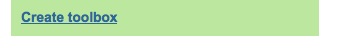


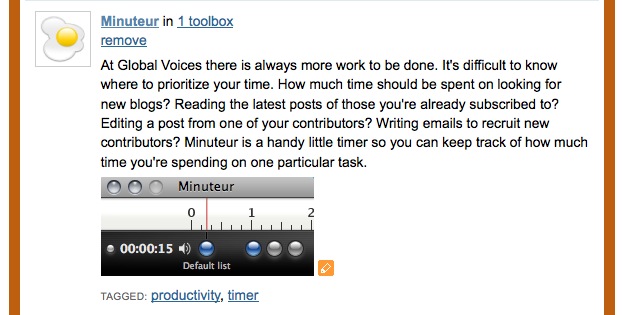
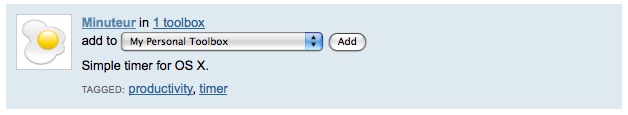
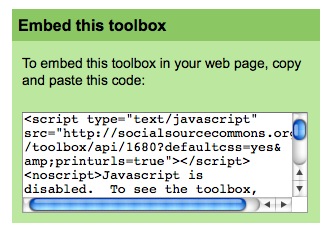


 Lastly,
Lastly, 








Social Media Listening
By Matt on May 18, 2009At Social Source Commons, we’ve begun to kick up our Social Media presence. This means, among other things, dipping our collective toe into Twitter with SSC_Tweets and working on becoming more active in the NPTech blogging community.
Anyone working in nonprofit social media (or social media in general) can tell you that the trick to not feeling overwhelmed while following the information you want, is to do some selective listening. Using tools to filter your incoming information is becoming the only way to get the important news and information without being bombarded and buried under the noise. While many of these tools are familiar to us (Google Alerts, Twitter Search and RSS Readers like Bloglines) some like BoardReader may be new.
Beth Kanter recently put together a curriculum about Social Media listening and I wanted to showcase some of the tools that she recommends for monitoring social media in your sphere:
What tools do YOU use for keeping an ear to the ground when it comes to Social Media? Let us know or add them to Social Source Commons!