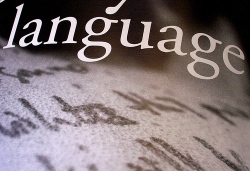 |
| Photo courtesy of Shawn Econo |
In our continued quest to make our blog more accessible (see Social Media and Accessibility), we’ve added Worldwide Lexicon to the SSC Blog! What is Worldwide Lexicon, you ask? Well, dear friend, Worldwide Lexicon (or WWL as the cool kids say) is a great way to offer your blog or website in multiple languages. The WWL plugin for WordPress is free, easy to install and easy to use which are the three magic phrases for blog work, as far as I’m concerned.
WWL allows you to choose the languages that are available for your site, giving you the options to enable machine translation, community translation and professional translation (requires a Speaklike account) for each one. The languages then appear as options in a widget (see the right sidebar here on the SSC Blog) that visitors simply click on to see the translated page. Furthermore, if you enable community translation, users (you can designate what access privileges they need to have) of your blog can contribute translations of your posts to improve the quality of the translations.
Worldwide Lexicon is a great, free and easy way to offer multiple languages on your site and get the information that you present out to a much wider audience. We definitely recommend it to easily increase the potential audience of your site. So why not click on one of the languages to the right and check it out!
You can find out more information at the Worldwide Lexicon Blog








I think this looks to have great potential but I can’t find out how to make it work on static pages. In other words can you put the language options buttons in your header or footer, rather than in a side bar? (I don’t have a sidebar on most of my pages). Thanks for any help you can give.
Is your site in WordPress? We’re using WWL for WordPress which inserts itself into your site as a “widget” and widgets live in the sidebar so if your site is built in WordPress, I doubt you can get the list to show up in the header or footer.
The WWL plugin can translate all types of Word Press content, the only limitation in the current version is where you can place the language picker. In the next version, we will provide more options for this. (It should auto detect the visitor’s language, and default to that so in most cases it should not be necessary to manually set the language)