 |
We All Want To Be Heard
Photo Courtesy of tifotter |
With all of this “listening” talk about finding out when people are talking about you online (“Building a Social Media Dashboard” & “Social Media Listening“), the natural question that comes up almost immediately is “So what do I do when someone talks about us online?” I thought I would give you some suggestions about taking advantage of these “mentions” and see what you thought.
The first thing to remember is that this is social media. Not press release media or give-us-money media. These social networks are made to facilitate conversation and networking. Different networks have slightly different tones but in general, I think it’s useful to conduct yourself as if you’re having coffee with the person you’re talking to. Don’t try to sell your organization, just talk to them as a person. It’s person to person not P.R. person to P.R. person. With that in mind, here are my suggestions to ways to take advantage of mentions online:
Thank Them
It’s only polite to thank the person who is sharing your resources or talking positively about your organization. However, I advise that a simple “Thanks!” is only acceptable in the small, informal and disposable world of Twitter. In other social media publishing mediums, comments stick permanently to the same post so you need to be sure to add something relevant to the conversation.
Point Them to a Resource
Sometimes a mention online can serve as an introduction. Depending on the context, pointing the audience to further resources is a great way to take advantage of people already paying attention. For example, if an org talks about you as an ally on a specific Proposition on Facebook, leave a comment saying “You can find more about our position on Prop 47B and how we feel it affects low income commuters here:”
Ask Them a Question
“Joining the Conversation” as they say can sometimes feel a little awkward or difficult. A good way to get involved if you don’t necessarily have anything to add is to ask a question. For example, if someone recommends one of your org’s resources, something like “Thanks for sharing our resource! How do you think we could make it more valuable to your audience?” encourages interaction much more than “Thanks for mentioning us!” Giving people conversational hand-holds is a great way to increase and strengthen connections, show you care as an organization as well as show them that there’s a person behind that organizational facade.
Introduce Them to Someone Else
An awesome way to take advantage of social networks and media is to connect your peers and those around you to each other. It may not lead to immediate gains for yourself or your organization but creating a strong network in your field is no doubt a great way to strengthen your “brand” in the long run. For example, if someone recommends your name as a great org doing good things in housing reform, thank them and talk about the other orgs doing great things in the same field. Everybody gets mentioned, attention and everybody wins. 😀
Make Sure your Landing Page isn’t Dusty
All of this mentioning means that (hopefully at least) your online real estate is getting a little bump in traffic. Monitoring social media allows you to see where others are pointing people to on your website. Knowing where people are landing is the first step in sharing with them what you want them to see. If a resource of yours went viral and the link that everyone is retweeting points to a page with no information about your org, that’s a missed opportunity. Remember that your home page is rarely the page that strangers land on. Make sure the pages on which people are getting acquainted with your org have the links and information that you want them to see.
When Not to Respond
Controversial issues, angry commenters, open discussion forums… These are all red flags to make you pay extra attention (or not) to a mention. Sometimes the best response is no response at all. Know when to pick your battles if you’ve been mentioned in a heated exchange about a controversial issue and know that even though some social networks are more informal than others, you still are representing your organization. Also realize that sometimes getting alerted about mentions isn’t about conversation but about knowing those who are connected to your issues.
Concluding Thoughts
- Simple “Thanks!” are always welcome on Twitter because Twitter is meant for small disposable, forgettable information but blog comments and other more permanent posts stick forever so they need to have more substance than a simple “Thanks!”
- Sometimes the best response may be no response at all
- Social networks are all about strengthening connections between people and orgs. “Strengthening” here means being friendly and sharing in conversation. If you didn’t care, you could set up a script to automatically say “Thanks!” anytime someone mentions your or your org online. Try to show whoever talks about you that YOU, the person, actually care and appreciate it.
- As much as I loathe the phrase “Join the Conversation” (I’ll buy a beer for anyone who comes up with something better), it does encapsulate what’s going on in a social network. A conversation is being had about you and the only thing that is stopping your voice from being heard is you not speaking up. Speak Up!
What advice would you add/change for the n00b social media monitor?


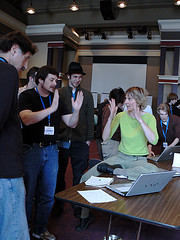




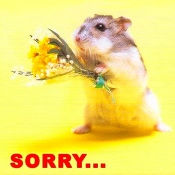

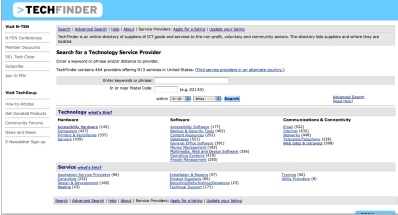
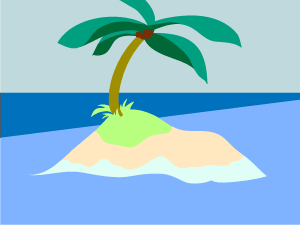


 @aspirationtech, you’ve still lost at a minimum 15 characters. This is no big deal of course unless the person you’ve retweeted has used up all 140 characters in their tweet. How the hell are you going to find 15 extra characters? After changing all the “and”s to &s and “are”s to Rs, you may have to change some stuff to make it fit. 99% of the time, this shouldn’t matter, but what about that 1% when it does?
@aspirationtech, you’ve still lost at a minimum 15 characters. This is no big deal of course unless the person you’ve retweeted has used up all 140 characters in their tweet. How the hell are you going to find 15 extra characters? After changing all the “and”s to &s and “are”s to Rs, you may have to change some stuff to make it fit. 99% of the time, this shouldn’t matter, but what about that 1% when it does?








Recent Comments