Social networks were not invented for ease of organizational use. Individual accounts… Attached to personal networks… New Year’s Photos seen by all… Cats and Dogs LIVING TOGETHER. Many a sticky situation has arisen from the organization using tools designed for individuals to try to get actual work done. Then trying to add a couple more people into that mix to have multiple online communicators at a single organization? Gag me with your preferred food intake device. Managing more than one person speaking for the organization can be pretty tricky in this distributed online identity world we live in. However, there are some things an organization can do to start getting organized. Let’s check ’em out.
Have a Point Person and Regular Meetings
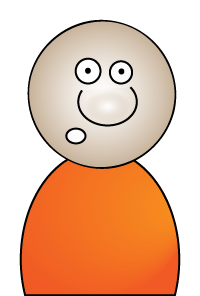
However your organization slices up its communications pie, it’s important and many times necessary to have someone overseeing Communications as a whole. Usually this is a Communications Manager but it could be an Executive Director or anyone else who can be the final word. This point person acts as the gatherer, the organizer, the tie-breaker and the straightener-outer (it’s a word, I swear). Having someone whose responsibility it is to make final decisions and keep different communications streams going smoothly is essential for having a functioning communications team.
In addition to having a point person, it is also important to set up a regular check in for those people who are communicating for the organization. If there are many messages going out, a weekly meeting to check in about communications for the coming week is a great way to get everyone on the same page, update shared documents and untangle any snags before they happen in realtime. If weekly doesn’t make sense at your organization, find some timeframe (and keep it regular) to check in with all communicators. It not only acts as an organizer for your communications but also gives communicators a resource in the form of bouncing ideas off each other and receiving support and encouragement.
Have a Shared Message Calendar
An important part to any communications plan is a calendar to make sure everyone is aware when and how much content is being pushed out to whom. With multiple communicators and streams, the name of the game is “Avoiding Spamming your Constituents”. Following a message calendar and tracking your email statistics (e.g. open rates, unsubscribe rates) can help you prevent this from occurring. A message calendar can also serve as a place to plot out communications for different programs and people so everyone is on the same page in terms of who is pushing out the content for what.
For more information about putting together a message calendar, including a couple templates to get your started, check out:
http://blog.socialsourcecommons.org/2011/09/a-template-for-calendaring-your-messaging/
Have an Agreed-Upon Publishing Matrix
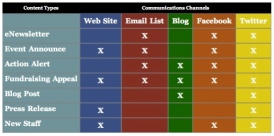
Publishing Matrices can be an effective way to have a skeleton communications plan at your organization. The simple grid dictates to what communications channels different messages go. For instance, when there is a new blog post, do you tweet it? Post it on Facebook? Call up your members on the phone and tell them to read it? What is in bounds for each type of content that you’re trying to push out? Agreeing upon these standard procedures can give multiple communicators more freedom in the content that they need to push out to their individual communities.
For more information about setting up a Publishing Matrix check out:
http://blog.socialsourcecommons.org/2009/10/online-communications-publishing-matrix-tools/
Have an Organizational Online Communications Policy

What is in-bounds and what is out of bounds for the content of the communications at your organization? Do your fellow staff know? Do you know? Having agreed-upon standards for what your organization comments on, the language that is ok to use and the process to get it done is essential to have a fully functional communications team at your organization.
Consider Scheduling Content to Post Automatically
Many communications tools like Hootsuite, Tweetdeck, VerticalResponse and WordPress allow you to set up content to go out automatically in the future. This can be useful if you’re working with another person on content. Communicators, at their weekly meeting, can agree on content AND publish dates while everyone is present. These messages can be added to the message calendar and then set up to go out automatically thereby getting group buy-in for communications.
Consider Multiple Accounts
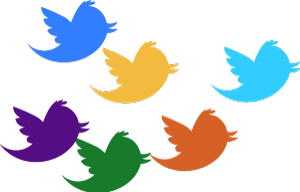
For most small nonprofits, having one Facebook page is enough of a committment. Building up a community, engaging allies in conversation and providing collaborative space can take time. The thought of doubling that committment to have two Facebook pages? Yikes. Bite off only as much as you can chew. Start with one social media account, work with it a while and see how it goes. If your organization has got that account down pat, think about adding another if there is an organic reason to (e.g. a separate community within the work that you do, a specific news stream that isn’t relevant to your general audience, etc.) AND if you have staff capacity to do so. Hopefully, if and when you do decide that you want to have more than one Twitter or Facebook account, you will have the other tips above in place (e.g. regular comms mtg, shared strategy docs) so the account addition is logical and makes sense for the organization.
If you do have multiple accounts here are some general tips in addition to those above:
- Some orgs find it useful to “sign” their posts so people know which communicator is posting. One convention (on Twitter) is to use a karat with your initials:
Check out this new article from @aspirationtech: http://bit.ly/123 ^MG
- Use the main organizational account to repost content from the the other accounts. For example, selectively retweet tweets from program-specific Twitter accounts through the main org account to highlight the different programs and issue areas.
To wrap up, remember a few things as you embark on your merry multiple-communicators strategy at your organization:
- Share documents
- Check-in regularly
- Have a point person for communications as a whole
- Take small steps
What are your tips for managing communicators at your org?








Recent Comments