Facebook is like a walled garden. Their flip flopping on privacy issues and public access makes it so RSS feeds, which are by nature public, not so readily available. Unfortunately, Netvibes relies on RSS to tell us when people are talking about our organization. There are still a couple ways to get Facebook information into your dashboard but know that any Facebook info you pull into Netvibes is going to be sub-par when compared to searching Twitter, blogs and so forth.
Here are a few ways that we pull in Facebook information into our dashboard:

-
A “Like” box
This is basically a chunk of HTML code from your Facebook Org Page that displays only the wall posts from admins and the number of fans. Kind of useless because you can’t see if someone interacted with your site (posts, likes, comments are not shown) but you can see the current number of fans which may be important to some orgs. If you want to put it in your dashboard:
- Log into Facebook as your page’s admin
- Click “Edit Page” under the profile pic of your org page
- In the right sidebar, under “Promote Your Page”, click “Promote with a Like Box”
- Input your Facebook URL and click “Get Code”
- Copy the iframe code
- Go to Netvibes, Log in > Add Content > Essential Widgets > HTML > Add
- Netvibes adds the widget to your dashboard. Click “Edit” in the title bar of the widget and paste in the iframe code.
-
An RSS feed of public Facebook posts
Because the vast majority of Facebook posts are private (i.e. only my friends can see them), the value of an RSS feed of public Facebook posts is generally low. However, it is something and usually you’ll see posts from other organization pages and the like. To get the RSS feed:
- Go to www.socialmention.com
- Type in the listening terms you want to track and limit your search in the dropdown box to “Networks”. This will search Myspace, Ning sites, Facebook public posts and other social network sites.
- On the search results page, the RSS feed link is on the right sidebar at the top. Then just copy it into Netvibes through the “Add Feed” as per usual.
-
Google Alert Feed limited to site:facebook.com
- Log into Google Alerts and create a new feed with your search terms and site:facebook.com in your search bar.
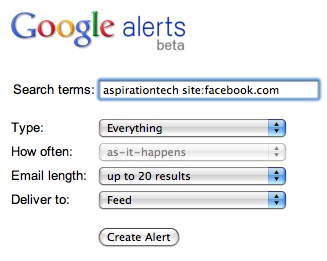
How do you track what is being said about you and your organization on Facebook? Have any tips? Let us know!








If you go into Google search and type in key words you see an option to expand “all results from Facebook”. You can grab that as an RSS and add it to your Google reader or netvibes.
Thanks for the tip, Christina!
Do you mean the “Updates” option on the left of the Google search results page? Where is the RSS functionality?
Sorry – I should have been more specific. If you search in news you can grab the RSS feed at the bottom of the google search. I also use something http://www.Kurrently.com which lets you track twitter and facebook at the same time – they do provide you with a specific RSS feed for social network keywords and it searches all the main engines.
Love it! Thanks for the info, Christina!
Love it! Thanks for the info, Christina!
You bet! @christinaljohns