Toolboxes on Social Source Commons are great. We love them. Users love them. They’re selling out shows on Wednesday nights. Amazing right? Well, I know that I’ve always had tweaks and changes that I’d like to make to the toolbox interface and I’m thinking that beautiful users like yourself might as well.
We love SSC toolboxes
The current setup for toolboxes on Social Source Commons gives you some great options to talk about the tools you’re using as a nonprofit or an individual.
- Add tools
It wouldn’t be a toolbox if you couldn’t add tools! SSC toolboxes allow you to search for tools right inside the toolbox and add the ones that are relevant to the toolbox’s topic.
- Custom Descriptions
Once your tools are in the toolbox, you can edit their descriptions (almost) any way you want. These custom descriptions only change the tool’s info within that specific toolbox. Outside of the toolbox, the tool’s description always stays the same. As a result, you can tell your story of using the tools by talking about how you’ve used them and adding links or images.
- Add Resources & Documentation
Other than tools, SSC Toolboxes let you link to relevant Documentation, Training, Community and Learning Resources so that people checking out your tools can get extra info that may be relevant to the toolbox’s function.
- Add Feeds
In addition, you can throw relevant RSS feeds into your toolbox as well to automatically pull in blog updates, Twitter Tweets, Facebook Page updates or anything else that may be of interest or attached to the theme of the toolbox.
- Share it with the world
Finally, what’s the use of a toolbox if no one knows it exists? SSC toolboxes give you a few ways to share toolboxes out with your social networks and existing audiences. With the Twitter Tweet and Identi.ca Share buttons, you can post a link to the toolbox to your stream for your followers to check out. In addition, each toolbox automatically comes with “Embed Code” so that you can embed your toolbox into the HTML of your blog, web site or online real estate.
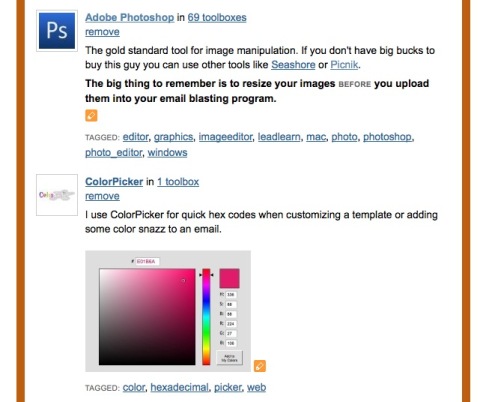
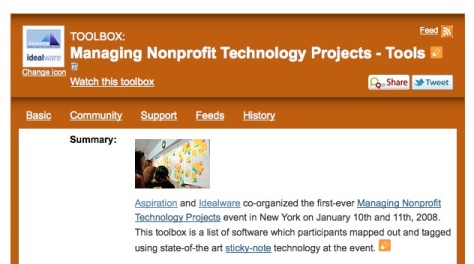
Ch-Ch-Ch-Changes
My motivation for changing SSC toolboxes was largely due to the layout and structure. Not satisfied with the current tab structure and other design-y issues that I think could be improved, I wanted to throw it out to all of you in the SSC Family to see if you had thoughts about the SSC toolbox, design or otherwise. Features that you would like to see, things you wish weren’t so hidden, help when implementing a toolbox… What would make SSC toolboxes more valuable for you?
What would YOU like to see in an SSC Toolbox redesign?








Recent Comments